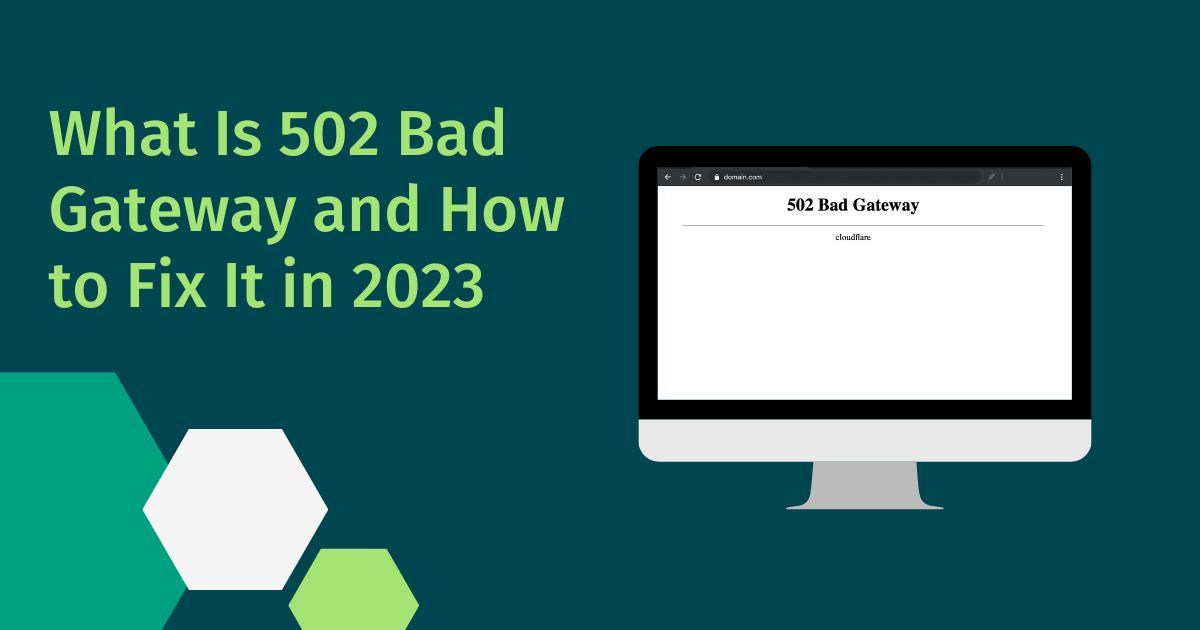The 502 Bad Gateway error is quite common among website owners and site visitors. When a gateway or proxy server receives a bad response from a server further up the chain, this happens. When this happens, it messes up the website’s usual data flow, making it impossible for pages to load.
In order to prevent any disruptions to the user experience, fixing the 502 Bad Gateway issue is essential. We’ll get into what triggers this error, how it affects websites, and what you can do to repair it in this article. In order to protect their online reputations and provide a positive user experience, website owners should investigate the causes and implement the suggested fixes.
What Can Make a 502 Bad Gateway Show Up?
There are a number of possible reasons for the 502 Bad Gateway issue such as follows
- When a server is inundated with too many requests or too much traffic, it may stop responding properly, giving rise to the 502 error.
- The second most common cause of the 502 error is problems with the proxy server, which is used by some websites to filter incoming requests.
- Thirdly, Domain Name System (DNS) problems: DNS resolution errors or incorrect DNS settings can interrupt server-to-server communication, leading to a 502 error.
- The fourth common cause of the 502 error is an issue with the network connection. Firewall restrictions or incorrect network configurations are two common causes of this problem.
- The 502 error can also come from problems on the part of the application or web server, such as setup mistakes or a lack of available resources.
To successfully troubleshoot and fix the 502 Bad Gateway error, you must first understand its root causes. Website administrators can adopt targeted remedies to restore normal functionality once they have identified the precise reasons contributing to the error.
The Impact of the Error Code 502 Bad Gateway on Your Site’s Performance
There are a number of ways in which the 502 Bad Gateway error can degrade the site’s performance and user experience. Examples of these effects are:
- Inaccessibility of the Website: In the event that a user receives the 502 error, the requested web page will not load. This can cause dissatisfaction and frustration among site visitors, who might eventually choose to leave the site.
- A Bad User Experience: The 502 error prevents the website from functioning normally and leaves a negative image. A user’s trust in the site and interest in its content may suffer if they get the impression that it is not well-maintained.
- Potential for Lost Sales and Profits: Sales and conversion possibilities can be lost if the 502 error happens at a crucial time, such as during an online transaction or the checkout process. Customers could decide to not complete their purchases or they could go elsewhere.
- Negative Effects on Search Engine Optimization: Search engine rankings can take a hit if a website is affected by frequent 502 issues. Websites that consistently run smoothly in search results receive more exposure and click-throughs from users.
- Damage to the Company’s Image: A company’s credibility and reputation can take a hit if 502 errors continue to show up. Users may start to dislike the company because of this inaccuracy and the negative connotations they may associate it with.
The sooner the 502 Bad Gateway error is addressed and fixed, the less damage it can do to the website’s and brand’s reputation and the happier your users will be.
Fixing the Error 502: Bad Gateway and Troubleshooting Common Issues
The 502 Bad Gateway problem can be fixed in a few different ways, depending on the specifics of the situation:
- Try a New Browser: You should first try refreshing the page. It’s possible that the problem is momentary and that refreshing the website will solve it.
- Verify Your Online Connection: Make sure your internet connection is constant and reliable. The 502 error message indicates that your device and the server are unable to communicate with one another.
- Clear Your Browser’s Cache: You can sometimes fix caching-related errors simply by clearing your browser’s cache. By doing this, you’ll have the most up-to-date version of the page loaded in your browser.
- Turn off Your Proxy Servers: You should temporarily turn off your proxy server if you are using one. The 502 error message may appear if your proxy server is blocking requests from your device.
- Wait and Try Again: It’s possible that temporary problems on the server’s end are to blame for the 502 error. If the problem is temporary, you can try refreshing the page after waiting a few minutes.
- Contact Website Administrator: Get in touch with the site’s admin or tech support staff if the 502 error message remains. They are able to provide additional support and investigate the problem from their end.
Users will have a more pleasant surfing experience if they follow these methods to diagnose and fix the most prevalent reasons for the 502 Bad Gateway issue.
Best Practices and Preventative Measures:
Preventative steps and best practices can reduce the occurrence of the 502 Bad Gateway issue and guarantee a more consistent surfing experience. Think about the following suggestions:
1. Use a Reliable Web Hosting Provider:
Choose a web host that has a solid reputation and guarantees a constant connection and high server uptime. The likelihood of experiencing a 502 error can be drastically reduced by using a reputable hosting service.
2. Implement Load Balancing:
By spreading incoming network traffic over numerous servers, load balancing reduces the likelihood of servers becoming overloaded and of gateway failures occurring. Your website’s functionality and uptime will both increase as a result.
3. Regularly Check the Status of Your Server:
Monitoring server health and performance is essential. Make use of monitoring software to spot any unusual behavior that could cause the 502 error. Take swift action to diagnose and fix these problems for consistent peak server performance.
4. Implement Caching Solutions:
Content delivery networks (CDNs) and caching plugins are two examples of caching technologies that can be used to lighten the burden on servers and speed up a website. These methods cache invariable data closer to the end user, decreasing the number of times the server must be contacted and the likelihood of a gateway error.
5. Update your programs and tools regularly:
Website content management systems, plugins, and themes should all have regular updates installed. The 502 error message is just one of several that might occur as a result of outdated software due to security flaws or incompatibilities.
6. Enable Error Logging:
If you want to keep track of server problems, including the 502 Bad Gateway error, you need to turn on error logging. Knowing the underlying problem facilitates implementing corrective measures.
The frequency of the 502 Bad Gateway issue can be reduced and the user experience improved by applying these preventative measures and adhering to best practices.
Conclusion
Visitors’ experience is negatively impacted by the 502 Bad Gateway error. However, you may efficiently remedy the issue and guarantee a more consistent browsing experience by learning its sources, effects, and how to troubleshoot and fix it. The occurrence of the 502 error can be avoided through the use of preventative measures and best practices, such as using a dependable hosting provider, implementing load balancing, monitoring server health, implementing caching solutions, maintaining software and plugin updates, and enabling error logging. Taking these preventative measures will ensure your website is always up and running smoothly for your visitors.