In today’s interconnected world, protecting the privacy of your company’s website is more important than ever. It is now more important than ever to take necessary precautions to safeguard your website security and private information from the growing number of cyber threats and attacks. If you own a small business and want to protect your online assets, this article will show you the ropes.
From doing a security assessment to establishing robust authentication protocols, we will cover it all as we delve into the topic of website security. Regular software upgrades, SSL certificates, and secure hosting are all topics that will be covered. The significance of anti-malware software, data backups, and disaster recovery strategies will also be discussed. The importance of constant monitoring and testing, as well as training and awareness for employees, will also be emphasized.
Performing a Safety Checkup
Conducting a comprehensive security measurement of your small business’s website is crucial before installing any security measures. Your website’s architecture and design may have flaws that might be exploited by hackers, and this audit can help you find them. The fundamentals of a security audit are as follows:
- Your website’s architecture should be examined in its totality to spot any security holes or out-of-date parts that might be exploited.
- Passwords and other forms of user authentication should be reviewed to verify that only approved users may access restricted portions of your website.
- Scanning for vulnerabilities: Use security scanning tools to locate weak spots that hackers may exploit, such as out-of-date software or incorrectly configured settings.
- Examine your website’s data handling and storage methods to guarantee that sensitive information is encrypted and stored in a safe environment.
- You should evaluate the security measures of any third-party integrations, such as services or plugins, that your website uses to ensure that they do not pose any new threats.
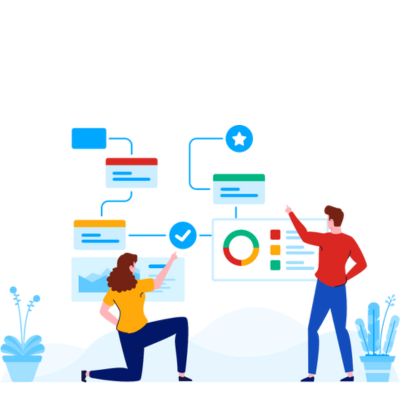
Your website’s present security posture may be better understood and improvement opportunities can be found with the help of a thorough security audit. This is the groundwork for introducing robust security controls to shield your small company website.
Setting Strong Authentication Measures in Action
Strong authentication techniques are an important part of protecting your small company website. If you utilize authentication, only approved users will be able to see restricted content or take other essential activities on your site. Essential measures to improve your website’s authentication security are as follows:
1. Enforce complex password policies:
Passwords should be long and complex, containing both upper and lower-case letters, numbers, and symbols. In addition, it is recommended that passwords be changed on a regular basis.
2. Implement MFA (multi-factor authentication):
Use multi-factor authentication (MFA), which asks users for a password and something else (such as a one-time password given to their mobile device) to prove their identity. This provides an additional safeguard by preventing unauthorized entry even if a password is stolen.
3. Use encrypted login procedures:
Secure login methods, such as HTTPS, encrypt data during transmission, so make sure your website employs them. This prevents hackers from snatching your login credentials or other private data.

4. Implement IP blocking and rate limiting:
Set limits on the number of failed login attempts per user per period of time and IP address using your website’s firewall and/or security plugins. This helps guard against brute-force assaults and other forms of attempted unauthorized entry.
5. Frequently audit and deactivate user accounts:
Examine the permissions and profiles of your users on a regular basis. Former workers or dormant accounts should have their access revoked or their permissions adjusted.
You may secure your company’s critical information and lessen the likelihood of unauthorized access to your website by using robust authentication mechanisms.
Updating and Patching Software On a Regular Basis
Keeping your website’s software up-to-date and patched regularly is essential for keeping it secure. Updates and patches are released to correct security flaws and other issues that might be exploited by hackers. The security of your small company website depends on the following:
1. Content Management Systems (CMS).
Maintaining the most recent version of a content management system (CMS) is essential whether your website is based on WordPress or Joomla. These upgrades often consist of bolstered security, bug fixes, and more functionality.
2. Plugin and Theme Updates:
Update your site’s plugins and themes regularly. Hackers often look for vulnerable software, such as outdated plugins or themes. Always keep an eye out for and install any necessary updates from reputable sources.
3. Security Patching:

Keep up to date on security flaws that might harm the server software or database software that supports your website. Quickly implementing fixes reduces potential dangers.
4. Environments for Back-Up and Testing:
A website’s files and databases should be backed up before any changes or fixes are applied. If something goes wrong during the upgrade, you can always get the site back up and running this way. In addition, updates should be tested in a staging area before being released to the public.
5. Automated Update Tools:
You might think about utilizing automated update tools or plugins to facilitate the updating procedure. By eliminating the potential for human error or oversight, these technologies may now check for and implement changes automatically.
The possibility of your website being hacked may be substantially decreased if you keep the software up-to-date and deploy fixes as soon as they become available. This preventative measure aids in preserving the safety of your small company website and shields your private information from prying eyes.
The Importance of SSL Certificates and a Secure Host
When it comes to protecting your small business’s online presence, two of the most important things you can do are choose a reputable hosting service and install an SSL (Secure Sockets Layer) certificate. You need them because…
1. Secure Hosting:
Choose a reliable host that places a premium on safety features. Firewalls, intrusion detection systems, routine server monitoring, and data backups are just some of the security elements you should be looking for in a provider. Your website can fend off cybercriminals if it is hosted in a safe environment.
When you choose Swedenserverhosting as your web hosting provider, your website is hosted on a secure server infrastructure equipped with advanced security measures. This ensures that unauthorized access attempts and malicious activities are thwarted, reducing the risk of data breaches and cyber threats.
2. SSL certificates
Secure Sockets Layer (SSL) certificates encrypt the information sent between your website and its users, making it impossible for anybody to intercept it. They’re a great extra precaution for any website, but especially those that deal with private information, passwords, or money. Your website’s trustworthiness and security will increase thanks to the “https” in the URL and the padlock icon that signals that it has an SSL certificate.
3. Certificates of Extended Validation (EV) in SSL:
Getting an Extended Validation SSL certificate might help with authentication and trust. With an EV certificate, the company’s name will appear in the browser’s address bar after it has passed a stringent validation process. This visual cue lets users know they’ve arrived at a trustworthy and protected website.

4. Maintenance and Annual Renewal of Certificates:
Valid SSL certificates should be reviewed and renewed on a regular basis. Keep an eye on their renewal dates and do everything you can to avoid any lapses in security.
You can ensure the safety of your small business’s website by using SSL certificates and investing in secure hosting services. Visitors will feel more comfortable sharing personal information with you, and their privacy will be maintained.
Malware scanning and website firewall protection
It is critical to keep your small company website safe from cybercriminals and viruses. A website firewall and frequent virus scanning are two crucial steps in this direction. Why they matter is explained below.
1. Website Firewall:
A website firewall protects your site by screening all incoming traffic and preventing any dangerous or suspicious actions. It keeps tabs on your network’s traffic coming in and going out, looks for and stops common cyberattack patterns, and protects you from attacks as they happen. You may prevent harmful actions like SQL injections, cross-site scripting (XSS), and unauthorized access with the aid of a firewall installed on your website.
2. Scanning for Malware:
In order to detect any existing malware on your website, regular malware scanning is required. Malware can hinder your site’s performance, steal private information, and tarnish your image. Scanning on a regular basis can help you find and swiftly delete any hazardous software or files. You should use trusted security plugins or programs that can check for malware and provide comprehensive reports on any issues found.
3. Real-Time Threat Monitoring:
Your website’s security can be improved by using a firewall that detects and blocks potential threats in real time. Proactive security against developing cyber threats is ensured by its capacity for instantaneous detection and reaction.
4. Security plugins and services
Investigate website-specific security options, such as plugins and services. Some of the extra security capabilities provided by these technologies include the banning of IP addresses, the monitoring of file integrity, and the detection of security flaws. Pick the ones that work best for your website and put them into action.
Small company websites can be better protected against assaults and malware if a firewall is installed and malware is scanned regularly. You and your visitors will both rest easier knowing that your site is secure and protected by these safeguards.
Plan for Backing Up and Recovering Critical Data
The effects of data loss on a small organization may be devastating. These include financial losses and reputational harm. A reliable data backup and disaster recovery plan should be put into place as soon as possible. This is why it’s so crucial:
1. Backing up data
By creating backups of your website on a regular basis, you can be certain that you won’t lose any of your data. Your website’s downtime can be reduced by restoring it to a prior state in the case of unintentional deletion, hardware failure, or security compromise. Select an effective backup method that can be automated, which keeps backups safe, and facilitates simple restoration.
2. Off-Site Storage:
Offsite backup storage is crucial for avoiding data loss due to human error, theft, or natural catastrophes. Safe, off-site storage is provided by cloud-based backup solutions in the event that your local infrastructure is attacked, keeping your data intact.

3. Disaster Recovery Plan:
A detailed disaster recovery plan specifies what should be done in the case of a catastrophic incident. Methods are laid out for getting your website and services back up and running as soon as possible, as well as for assigning responsibilities and keeping stakeholders in the loop.
4. Inspecting and Keeping Tabs on:
It’s important to verify the integrity of your backups and recovery procedures on a regular basis. This allows you to pinpoint possible problems and fill in any holes in your strategy. Keep an eye on your backups round-the-clock to be sure they’re doing their job.
You may protect your small business’s website from data loss and guarantee little inconvenience in the case of unforeseen occurrences by creating a data backup and disaster recovery strategy. You may rest assured knowing that your website’s functioning can be rapidly recovered and restored, safeguarding both your business and your customers’ faith in you.
Employee Training and Awareness
Employee training and awareness should be prioritized just as highly as the implementation of technical security measures when it comes to bolstering the security of your small company website. The importance of staff training is demonstrated by the following:
- Employees may learn to spot phishing emails, malicious websites, and social engineering attempts if they are given the tools and training to do so. Employees may protect themselves from fraud and malicious attempts to obtain private data by learning to recognize the warning signals of an attack.
- Implementing multi-factor authentication (MFA) and requiring strong, unique passwords from all staff members is an important part of good password hygiene. Employees may learn the value of good password hygiene and how to establish and manage safe passwords by participating in training sessions.
- Employees should be educated on best practices for safe surfing and downloading, including avoiding malicious sites and downloading from only known sources. Malware and other security flaws are less likely to occur as a result of this.
- Encourage an environment where any security events or suspicious activity are reported immediately. Create transparent channels for staff to report security concerns and respond swiftly to eliminate dangers.
- Keep your software, apps, and devices up-to-date with the newest security updates by stressing the significance of doing so on a regular basis. Instruct workers to routinely patch their software and operating systems to fix security holes.

Employees may be the first line of defense against security breaches if you engage in their education and awareness. Your workers may play an essential part in keeping your small company website and its critical data safe if they are equipped with the knowledge and skills to recognize and respond to security concerns.
Constant Testing and Inspection
Maintaining a safe and secure website for your company demands constant monitoring and testing. The reasons why these methods are crucial are as follows:
1. Real-time threat identification
Set up reliable monitoring mechanisms to identify and report any unusual behavior or potential security breaches. Your website and data will suffer less damage if you are aware of any new risks immediately thanks to continuous monitoring.
2. Vulnerability Scanning:
Scanning for vulnerabilities in your website’s architecture, apps, and customizations on a regular basis is essential. This allows you to fix security flaws before they are exploited by hackers.
3. Penetration Examination:
Conduct regular penetration tests to examine the strength of your security against simulated assaults. You can improve your small business website’s security by finding and fixing any weaknesses in your defenses.
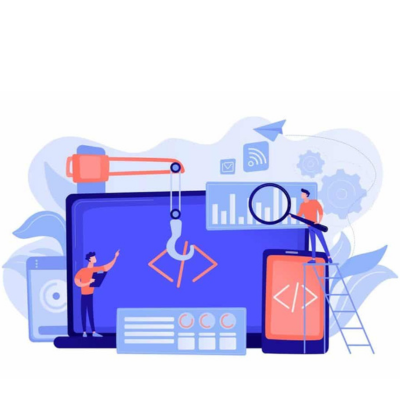
4. Preparation for Handling Security Incidents
Create a detailed strategy outlining what has to be done in the case of a security breach. This strategy has to be put through regular stress tests and revised to account for new threats as they emerge.
5. Compliance with Laws and Regulations:
By constantly testing and monitoring, you can ensure that your business is in line with all applicable regulations. Customers and other stakeholders are more likely to give you their confidence if they see you’re taking security seriously.
Your small company website might have better defenses and provide a safer online experience for clients if you adopt a strategy of constant monitoring and testing. Maintaining security over time requires constant monitoring and preventative maintenance.
Conclusion
Cybersecurity challenges to small companies are growing in today’s interconnected digital world. The safety of your company’s data, the confidence of your customers, and the prevention of financial losses all hinge on the security of your website. Conducting a security audit, implementing strong authentication measures, regularly updating software, hosting on a secure server, backing up data, training employees, and keeping a close eye on everything are just some of the essential cybersecurity tips outlined in this article. Keep in mind that protecting your small business’s website against cyber threats is an ongoing effort that requires constant vigilance and preparation. Put forth the effort to keep your website safe from hackers, and you’ll have peace of mind knowing that your business is well-protected online.

